In the world of digital creativity and document management, Adobe’s offerings stand tall. Among these, Adobe Acrobat Pro and Standard editions have carved out their own niche. But what sets them apart? That’s the question we’re diving into today.
Adobe Pro VS Standard
 Adobe Acrobat, a product from Adobe Systems, serves as a comprehensive solution for creating, editing, and managing Portable Document Format (PDF) files. Two editions dominate this product line: Acrobat Pro and Standard. Acrobat Standard offers reliable and quick tools for PDF creation, editing, and signing.
Adobe Acrobat, a product from Adobe Systems, serves as a comprehensive solution for creating, editing, and managing Portable Document Format (PDF) files. Two editions dominate this product line: Acrobat Pro and Standard. Acrobat Standard offers reliable and quick tools for PDF creation, editing, and signing.
On the other hand, Acrobat Pro serves a more advanced set: adding secure encryption, enabling conversion of several file formats to PDF, and facilitating more complex editing capabilities. Each edition offers incredibly robust features, with the Pro version offering superior tools catering to more technically complex needs. Following these distinctions, the reader can assess his/her requirements better and choose the version that best meets their specific needs in digital document management.
Adobe Pro vs Standard: Key Differences
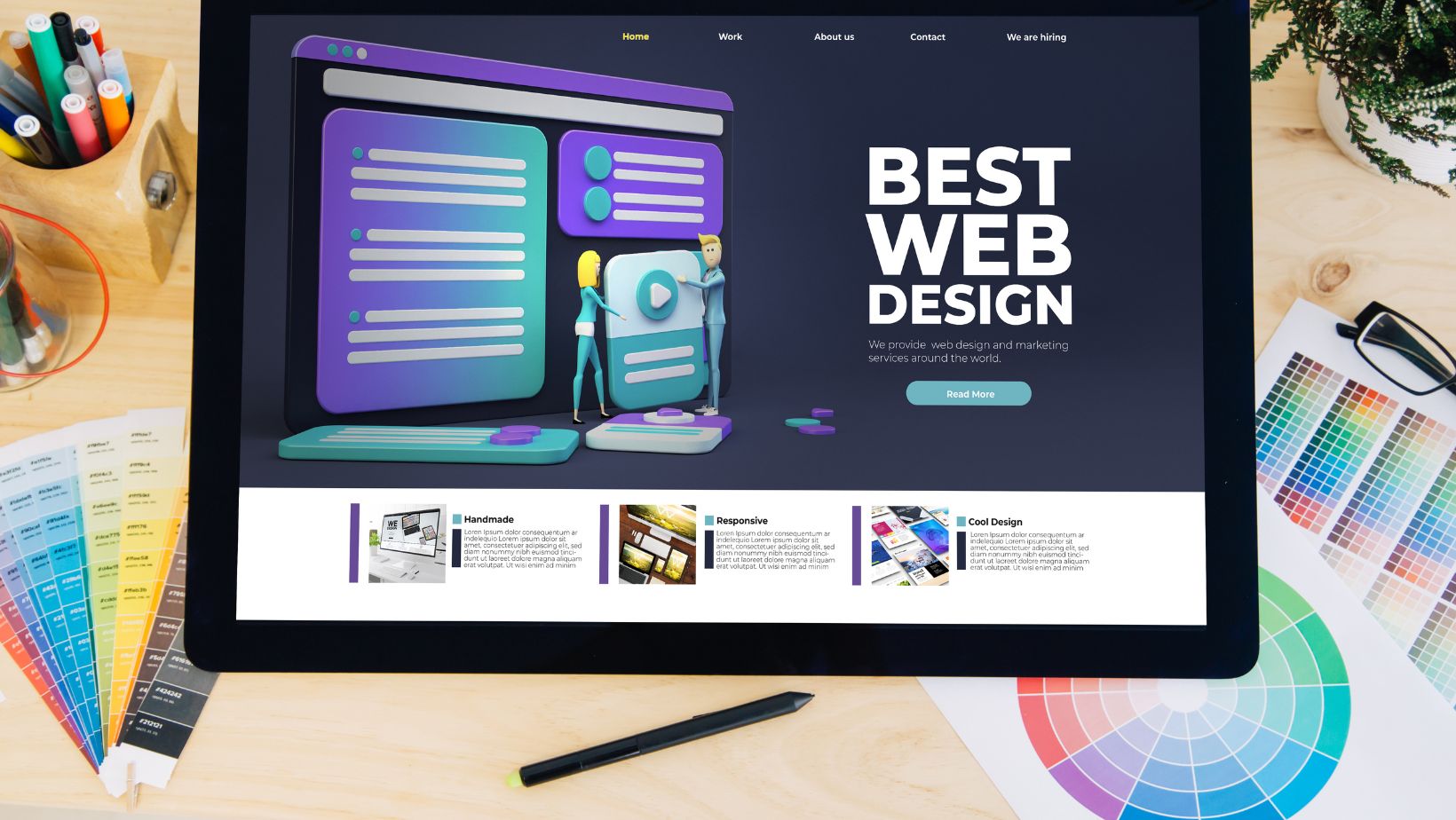
Diving deeper into the distinctions, Acrobat Pro outshines Standard in three key areas: convertibility, accessibility, and security. Firstly, Pro enables PDFs to be transformed into editable Word, Excel, or PowerPoint files. For instance, businesses find this beneficial during data consolidation. However, Standard only supports extraction to Word and Excel, not PowerPoint.
Secondly, Pro offers enhanced accessibility services such as reading out loud, bigger user interface and additional touch-friendly features. Enabled for those with disabilities, they differ from Standard’s limited accessibility options.
Finally, advanced security measures of Pro, like redaction tools and password encryption, surpass Standard’s basic protections. For example, law firms may find these features useful for securing confidential client data. Understanding these differences informs better decision-making in choosing the right Adobe Acrobat solution.
Pricing Structure: Adobe Pro vs Standard
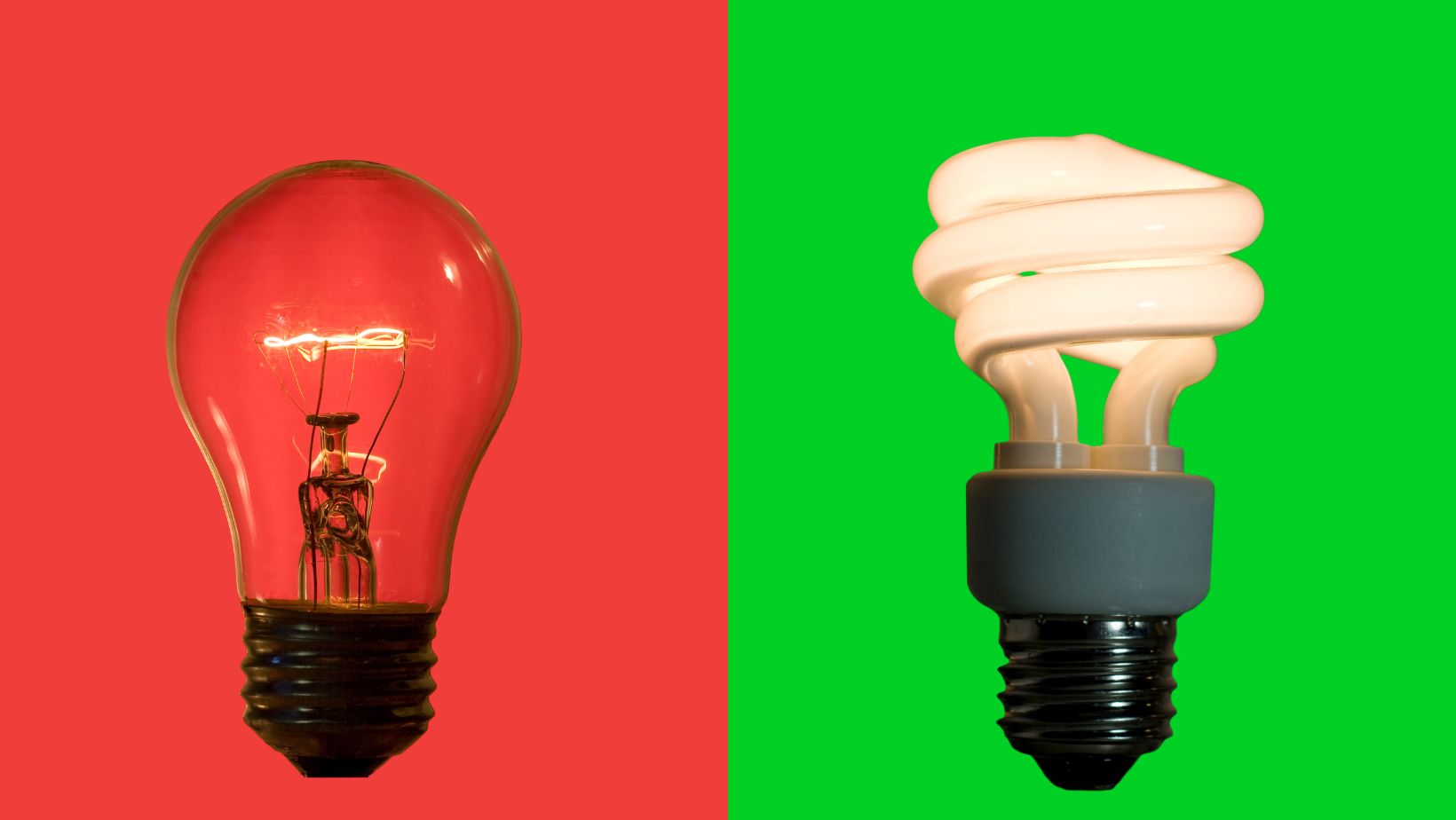
When weighing Adobe Acrobat Pro vs. Standard, pricing burgeons as a key consideration. For individuals embracing a budget plan, opting for Adobe Acrobat Standard might be tempting. At $12.99 per month, comprehensive PDF editing ability, including basic creation, conversion, and sharing features, proves cost-effective.
Businesses, however, might experience a greater fit with Adobe Acrobat Pro. Offered at $14.99 per month, its advanced functionalities – format diversity, enhanced accessibility, meticulous security measures – offer superior value. Especially for law firms or enterprises demanding rigorous document management. A clear understanding of the unique offerings and their pricing can ensure businesses make optimal investment in Adobe’s digital solutions.
Which One to Choose? Adobe Pro or Standard

Selection between Adobe Pro and Standard rests largely on individual or corporate requirements. Businesses that require high-level document management or law firms, for example, benefit from Pro’s advanced features like encryption. These advanced functionalities, priced at $14.99 per month, are especially advantageous, provided, such businesses can accommodate the cost in their budget.
On the other hand, for those who don’t use encryption as frequently or do not necessitate robust document management, Adobe Standard, priced at $12.99 per month, suffices. With comprehensive editing capabilities, it provides good value, especially for budget-conscious individuals or smaller businesses.
Choosing between Adobe Pro and Standard ultimately depends on the extent of required PDF functionalities, business scale, and budget constraints. By weighing these aspects, one can identify the apt Adobe Acrobat solution. Remember, robust functionality isn’t beneficial if it’s unused or unaffordable. Check the suitability, evaluate the necessity, and make the most informed decision.
User Reviews and Feedback
User feedback echoes the points made throughout this article. Adobe Acrobat Pro’s advanced features are a hit among businesses that rely heavily on document management. It’s clear that law firms and similar entities find Pro’s robust functionalities indispensable.
On the other hand, users who don’t need such extensive features are more than satisfied with the Standard edition. It’s efficient, easy to use, and comes with a more attractive price tag of just $12.99 per month. So, when choosing between Adobe Acrobat Pro and Standard, it’s essential to weigh the needs and budget of your business.

