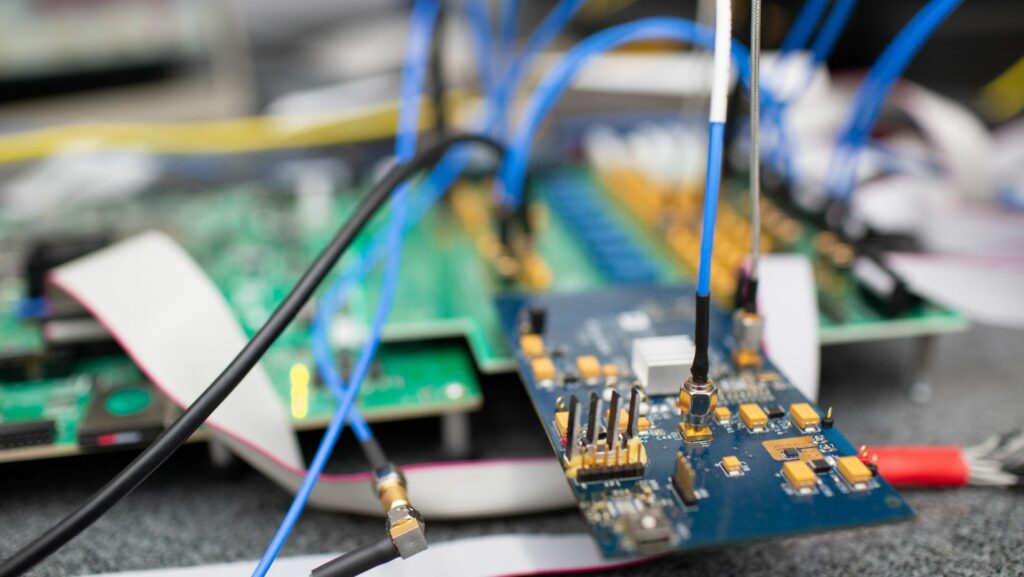Diving into the world of video editing and media processing, you’ve likely stumbled upon the name Adobe Media Encoder. But what exactly is it? In the realm of multimedia, this tool stands as a powerful ally for content creators.
What is Adobe Media Encoder

Adobe Media Encoder, part of Adobe’s Creative Cloud suite, simplifies the media conversion process. Capable of converting media files to different formats, it guarantees a compatible and smooth playback on varied platforms. As a standalone application, users find it useful for encoding videos, audios, and other media files. Ensuring high-quality output, it enables the content to keep its quality after conversion.
Users can also automate the process through batch encoding. It involves assigning a list of videos or audios for conversion, and the application processes them one after another, maximizing the efficiency. Adobe media encoder’s versatility extends to rendering After Effects compositions, bridging the gap between the two applications seamlessly.
In the professional realm, Adobe Media Encoder provides a vital solution for adapting media files. It streamlines the workflow, creating efficiencies for multimedia professionals. Embracing this tool breeds vastly superior results in content creation, rendering, and delivery.
How Adobe Media Encoder Works

Adobe Media Encoder operates in simple steps, providing exceptional functionality to users. As a standalone video encoding application, it primarily deals with the ingestion, transcoding, and delivery of media files. Users select the desired input media file; it can be video, audio, or any other multimedia content. They then choose a preset or custom settings, specifying the new format required for the output.
Further, it transcends in capabilities by offering batch encoding. In batch encoding, several files are converted simultaneously. It sets apart Adobe Media Encoder, augmenting efficiency and time-saving aspects for users.
In synchronization with After Effects, Adobe Media Encoder renders compositions without requiring the user to pause work in After Effects. This feature enhances workflow effectiveness, providing a seamless environment for multitasking professionals. The output media files, characterized by high quality, are ready for broadcast on any platform, testifying Adobe Media Encoder’s efficacy.
Importantly, despite its complex tasks, Adobe Media Encoder’s interface remains user-friendly. It manages to remain uncluttered while providing detailed information and options, proving that power and simplicity can coexist in a tool used extensively by multimedia professionals.
Pros and Cons of Adobe Media Encoder
 First, let’s talk about the advantages of Adobe Media Encoder. Notable among them, it excels in the realm of batch encoding, allowing simultaneous conversion of numerous files, this lends efficiency and reduces workflow time.
First, let’s talk about the advantages of Adobe Media Encoder. Notable among them, it excels in the realm of batch encoding, allowing simultaneous conversion of numerous files, this lends efficiency and reduces workflow time.
Another pro comes in the form of its seamless integration with After Effects, rendering compositions without interrupting the user’s workflow. Additionally, it boasts a user-friendly interface, striking a balance between advanced options and simplicity of use, thereby catering to the requirements of multimedia professionals.
However, there are a few drawbacks present. Predominantly, it’s heavy and resource-demanding, this potentially slows down other simultaneous system actions. Secondly, there’s the constraint of file types, it supports a more limited array of file formats compared to some competitors. Finally, there could be issues related to cost, Adobe Media Encoder is part of the Adobe Creative Cloud suite, hence it comes with a recurring subscription cost, potentially a restraining factor for some users.
Use Cases of Adobe Media Encoder
Adobe Media Encoder finds application in various scenarios, primarily among multimedia professionals. Foremost, it excels in batch encoding. Content creators, constantly juggling multiple projects, benefit greatly from the ability to queue up files for simultaneous encoding. Moreover, it allows the flexibility to work on one Adobe project while exporting another.
Secondly, Adobe Media Encoder supports a direct link with Adobe After Effects; media professionals find it efficient and time-saving. This seamless integration eliminates the need to render After Effects Compositions manually, offering increased productivity.
Lastly, it excels in creating proxy files. In scenarios where it’s impractical to work with higher resolution formats, due to factors like hardware limitations, Adobe Media Encoder generates lower-resolution versions of these files. These ‘proxy’ files facilitate smoother editing, thereby catering to a broad user base, from novice video editors to seasoned professionals.